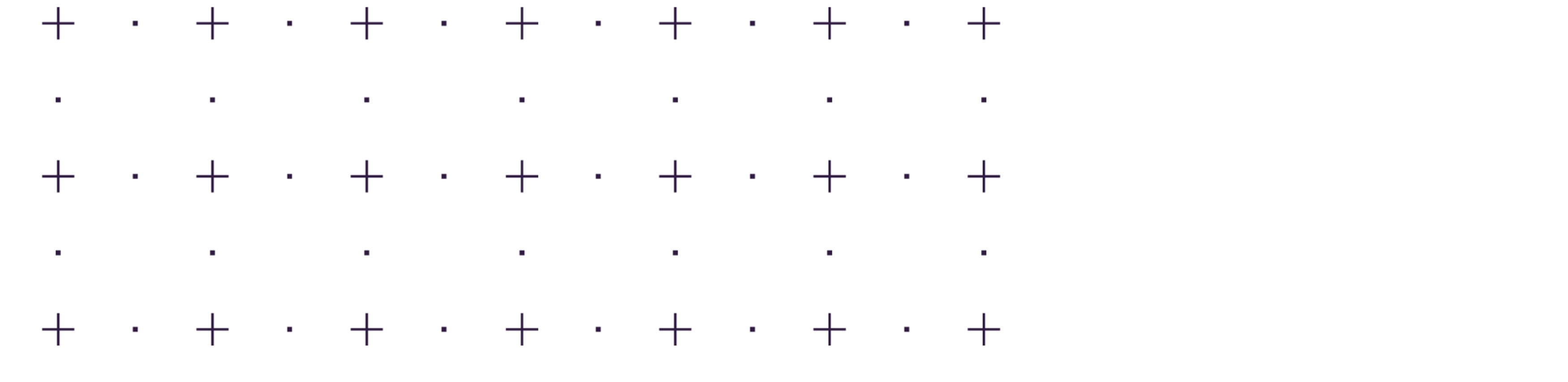A guest blog from Mackenzie Scott at Soundstripe
At the start of 2021, Google registered more than two million websites as phishing sites. If that number alone isn’t alarming enough, what’s more is that this is a 27% increase from the previous year.
Cyber attacks are a real and present threat to individuals and organizations, which is why safeguarding your website, email, and other digital channels is just as important now as ever before.
Many B2B marketers (73%) cite webinars as the most effective way to generate qualified leads, but in order to reap these benefits, you need to have an airtight security protocol set in place first.
In this guide, we’ll share three steps that you can take now to prevent cyber attacks from occurring during webinars.
Most Common Cyber Attacks Targeting Webinars
Not only do cyber attacks open your organization up to financial loss and data breaches, they can do extreme damage to your reputation.
Among 2,200 survey participants, 73% reported that a brand’s ability to protect their personal data affects whether or not they will trust the brand now and in the future.
If hackers are able to find a weak link in your cybersecurity, they could take action to exploit you and any attendees before, during, or after the webinar goes live.
Though there are many forms of cyber crime, three of the most common threats to your webinars and participants are malware, phishing, and Zoom bombing.
Before we share our tips for preventing cyber attacks, let’s take a moment to examine why these cyber attacks are so damaging.
Malware, Phishing and Zoom Bombing
Malicious software, or malware for short, manifests itself as viruses, trojans, and/or worms that infiltrate a computer’s system and spread.
For someone on the receiving end of this type of cyber attack, the malware is often presented in a covert way — through file attachments, downloads, and links on social media.
Similar to malware, hackers use phishing to lure people into clicking a link or downloading a file that will then give them access to your data. It’s most common for phishing to take place over email channels.
A main difference between these cyber attacks and Zoom bombing is that the former can occur at any point (i.e., before, during, or after the webinar) whereas the latter happens during the webinar itself.
It’s very common for these types of attacks to begin at the entry point and endpoint levels. In fact, as discussed in Magna5’s webinar on endpoint security, 70% of data breaches begin with endpoints like computers, servers, and mobile devices.
All things considered, it’s easy to see why the people you want to register for your webinar might be cautious to engage with the emails and outreach they receive.
To earn their trust, boost registration numbers, and safeguard your webinars, there are a few proactive steps you can start implementing now.
3 Proactive Ways to Safeguard Your Webinars
#1. Invest in Cybersecurity Management for Your Organization
There’s many reasons why the cybersecurity market is slated to be a $403 billion industry by 2027, and we’ve laid out several of those already.
A main reason is that a cybersecurity vulnerability — no matter how minor or major — leaves your organization vulnerable, and not just when it comes to webinars.
If you want to ensure that your organization has the right defensive measures in place 24/7, you should consider working with the team at Magna5.
Selected as one of the Top Cyber Security Solutions Providers for 2021, Magna5 provides cost-effective and customized cybersecurity solutions to organizations like yours.
While multi-factor authentication should be a part of any organization’s safety protocol anyways, this step alone isn’t a foolproof defense against cyber attacks.
To guarantee that your everyday operations and webinars run as smoothly as possible, make sure you have this added layer of security as well.
#2. Make Sure Your Webinar’s Registration Process Is Airtight
From a marketing perspective, you know how to promote your organization’s webinars through organic and paid channels. And you know how to lead prospects down this conversion path to a webinar registration form.
From a cybersecurity perspective, you have to make sure that this registration process is secure at each point of contact.
Let’s say that someone comes across a paid Facebook ad for your webinar and clicks-through to a landing page. And let’s say this landing page has a CTA that then directs to a registration form.
At each stage in this process, you should be monitoring the traffic to see if any red flags show up. The good news is that when you enlist the help of a cybersecurity company, they take this work off of your shoulders.
#3. Run a Test Webinar
Even the most well-prepared organizations encounter issues every now and then.
With a strong cybersecurity system set in place, it’s more likely that these issues will be on more of the technical side — i.e., poor audio quality, misdirected webinar links, etc.
But, to make sure that you’re prepared to solve any last-minute problems, we recommend running a test webinar a few days before it is scheduled.
This gives you the opportunity to make sure that your equipment is functioning properly and your team has full control over the webinar.
As you do this test run, make sure your video conferencing software is set up so that if Zoom bombing occurs, you can take quick action to remove unregistered participants and avoid any disruptions.
In case any technical or cybersecurity issues do occur, we also suggest assembling a crisis management team to remain on standby during the live webinar.
By following these three steps, you can ensure that your organization is capable and prepared for hosting secure webinars.
Mackenzie is a copywriter at Soundstripe, a royalty free music company that provides filmmakers, creators, and advertisers with a range of stock music, like royalty free rock music.