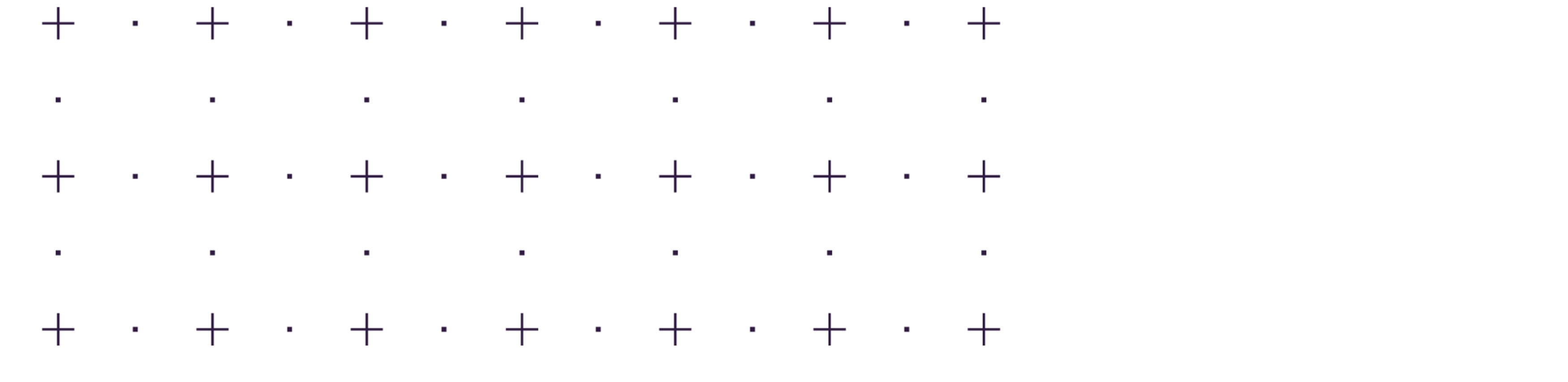Don’t Be an April Fool. Back Up Your Data.
What would you do if you lost everything? World Backup Day was created by founder Ismail Jadun the day before April Fool’s Day to spread the word about data integrity and automatic backup. The annual World Backup Day is a reminder to spark conversations with people and businesses you know about the enormous task of saving personal digital heritage for future generations as well as keeping businesses disruption proof.
At home, you have a life’s worth of documents, photos, videos and music. Use a local backup (external hard drive) or an online cloud backup service to back up important data. Once set, your data should be backing up automatically.
For businesses, we’ve heard many devastating tales of ransomware and malware attacks bringing businesses to a screeching halt. More than 3.2 million records were exposed in the first half of 2020, with eight of the top 10 breaches occurring at medical or health-care organizations. [CRN] During the pandemic, phishing and social engineering attacks were rampant targeting point-of-sale systems, supply chains, unemployment offices, financial institutions and manufacturers. No business industry was spared. Proper data backup and recovery capabilities can ensure minimal downtime in keeping organizations up and running.
World Backup Day encourages everyone to make a plan to protect your data. One should also check (and then recheck) his/her backup restores on World Backup Day to see if they actually work. After all, a backup plan that doesn’t work isn’t much of a backup plan.
Rapid Response: A Checklist Every Business Disaster Recovery Plan Should Cover
Disasters occur in many forms – power outages, natural disasters, data breaches, equipment failures – and can cause serious damage if you are not prepared. To avoid business disruption or downtime, here is a data backup and disaster recovery checklist to help ensure you can respond rapidly when disaster strikes.

Know in advance which networks, applications and data are mission critical. Which ones must be restored in a matter of milliseconds vs. those within hours? For example: If you are a Tier 1 bank with high-transaction applications, you cannot afford a high Recovery Point Objective (RPO). You need a short Recovery Time Objective (RTO) to get your business back up and running full speed. Data types can be assigned to multiple tiers with specific RPO/RTO, personalizing recovery to business-critical data first and restoring non-critical data later.

In a typical natural disaster, power lines may be down, buildings flooded, internet connections slowed, or the virtual private network can’t handle the extra workload. Be sure you have multiple layers of WAN connectivity to failover to unimpacted links for smooth network operations. Built-in dynamic traffic orchestration can also make a difference in redirecting struggling traffic connections to a better connection without a session drop.

A hosted backup and disaster recovery-as-a-service solution in a cloud environment copies your data in a secure data center disconnected from your network. Backed up data can be stored locally and replicated to an offsite data center or sent directly to the data center from your servers. You can specify recovery for an entire virtual environment or specific end-user systems, cloud applications and enterprise infrastructures.

Your data backup and disaster recovery should be deployed to and from multiple platforms – on-premises environments, public and private clouds. Check to see if you can recover both the state and data inside hypervisors. Choose the quickest route for recovery – full recovery vs. rebuild – and populate data.

You’d be surprised how many data backup and disaster recovery plans are collecting dust on the shelf covering systems five years old when the company was half the size. When it comes to disaster recovery, you’re only as good as your last test! A testing schedule is the single most important part of any data backup and disaster recovery plan. Remember, a failing test is not a bad thing as it alerts you to problems early rather than finding them during a crisis. It is important your data backup and disaster recovery plan is up to date on current systems and have been tested at least once a year. This way you can feel confident your business can fully recover without data loss or problems in the event of a real data disaster.

More and more companies are relying on manage service providers to manage and support their organizations’ scheduling, alerting and testing process 24/7/365. They can easily failover and back up virtual machines or an entire site, with zero data loss and minimal disruption.